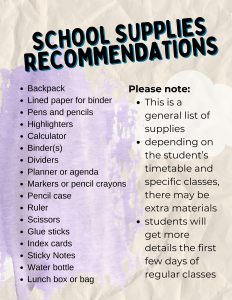 Frequently Asked Questions:
Frequently Asked Questions:
When is the First Day of School?
Tuesday, September 3rd is our first day.
Grade 9’s strat at 9:30am in the Studio
Grade 10’s, 11’s and 12’s start at 10:30 in the Studio.
Dismissal is at noon
When do regular classes start?
Regular classes start at 8:55am on Wednesday, September 4th with A-Block.
What School Supplies are needed?
On our website, under “Quicklinks” (left-hand side), there is an attached poster with recommended school supplies. Students should note that each class and teacher are different and additional supplies may be needed. Students will learn more about their specific classes supply needs during the first few days of class.
Is there a Lunch Program?
Yes! Our school offers a pre-paid lunch program Monday – Thursday with pick-up in the Multipurpose Room. There are two times during the year to pre-order – once in September for Semester 1 and once in January for Semester 2. The service is available through School Cash Online and the deadline to order is usually within the first week of school.
What do I need for the first day?
The first day will be a general orientation, choosing lockers, review of Code of Conduct, classroom location and information about upcoming events and opportunities. Please bring something to write with and good vibes!
How do I join a club or a team?
During the second week of school, we will have a Clubs Day in the Library at Lunch with sign ups for various activities and clubs. Fall Sports will also have sign ups for try-outs or joining during the first few weeks of school – please see Mr Baker or the info outside the PE Office.
I need to change my schedule. When can I do that?
On our school’s website, under “Quicklinks” there is a sign-up document to meet with a school counselor August 28th – 30th. There will also be some opportunities to change schedules the first week of school. Please sign up using the doc and meet the counselor in the Counseling Office at your appointed time.
I’m new to the School District and need to activate my accounts. What should I do?
Welcome! Please see this presentation for instructions to help set up your accounts. Please note, a generic password for your Student Connect account may have already been sent to your parents/guardians. If not, please fill out this Google Form and we will send one to you ASAP.
I forgot my password! How do I reset it?
To reset your password for Student Connect (for report cards, Wifi access, desktop computers at school), or Google (sd61learn) please fill out this Google Form. An email will be sent to you when it has been reset.

